$filetype = array(".docx",".doc",".xlsx",".xls",".pptx",".ppt",".jpg",".png",".pdf"); //文件类型
$tempFile = "/uploads/".$log["attachment"]; //$log["attachment"]为文件地址;
$url = str_replace($filetype,"",$tempFile).".pdf"; //替换文件后缀
//header('Location: '.$url);
//die();
$tempFile = "/tmp/".basename($log["attachment"]); //临时文件地址
copy("www.xxx.com/".$log["attachment"],$tempFile); //移动文件
exec("unoconv -f pdf ".$tempFile); //文件转pdf
$pdf = str_replace($filetype,"",$tempFile).".pdf";
header("Content-type:application/pdf");
// 文件将被称为 downloaded.pdf
//header("Content-Disposition:attachment;filename=downloaded.pdf");
// PDF 源在 original.pdf 中
readfile($pdf);
//$url = "/uploads/".$log["attachment"];
die();
原文链接:https://blog.csdn.net/leesin2011/article/details/53317362使用phpword获取doc中的表格数据
1. 首先确定使用phpword是可以读取word文档中表格里面的数据, 使用的phpword版本0.17.0
| 1 | composer require "phpoffice/phpword" |
2.关键词及包含原理 (这里只做简单概述)
本人做博文喜欢直接贴代码,直接用。可这个不太行啊,因为输入不统一,word格式样式太多,输出也不统一,有的要输出数据,有的要输出word或者html,所以这里就追一下原理(可能不严谨但是便于理解)
关键词
section(部分) : phpword中将word文档分为若干个section(部分)
element(元素) : 每个section包含若干个element(元素)、文本、图片,元素分为文本元素、表格元素、其他(未涉及不做讨论)
textRun(文本元素) : 每个文本集合包含多个文本
text(文本) : 为字符或者图片
table(表格元素) : 每个表格元素包含多个行 row
row(行) : 每个行包含多个列 cell
cell(列) : 每个列包含多个textRun(文本元素) 这里没错,就是包含多个文本元素(表格元素也可以但是没人在word表格的某一个格里再来一个表格吧)
各个节点之间的关系图
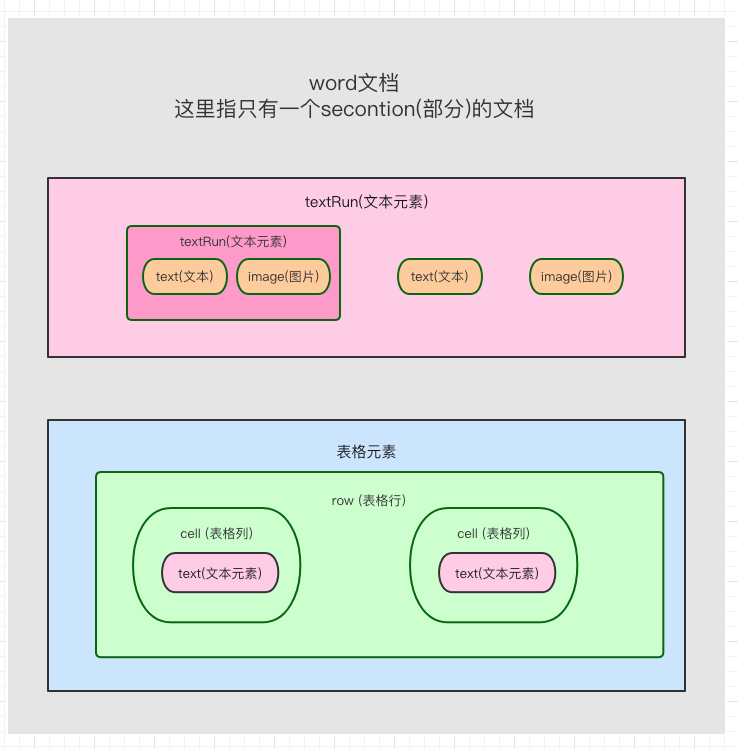
3.代码实现(本地测试已通)
<?php
/**
* Created by PhpStorm.
* User: parker
* Date: 2020/10/18
* Time: 16:09
*/
namespace common\services;
class WordService extends BaseService
{
public static function importWord($info)
{
$word = self::getWord($info['path']);
dd($word);
}
/**
* 获取word文档内容
* @param string $path
* @return array
*/
public static function getWord($path = '')
{
//加载word文档,使用phpword处理
$phpWord = \PhpOffice\PhpWord\IOFactory::load($path);
return self::getNodeContent($phpWord);
}
/**
* 根据word主节点获取分节点内容
* @param $word
* @return array
*/
public static function getNodeContent($word)
{
$return = [];
//分解部分
foreach ($word->getSections() as $section)
{
if ($section instanceof \PhpOffice\PhpWord\Element\Section) {
//分解元素
foreach ($section->getElements() as $element)
{
//文本元素
if ($element instanceof \PhpOffice\PhpWord\Element\TextRun) {
$text = '';
foreach ($element->getElements() as $ele) {
$text .= self::getTextNode($ele);
}
$return[] = $text;
}
//表格元素
else if ($element instanceof \PhpOffice\PhpWord\Element\Table) {
foreach ($element->getRows() as $ele)
{
$return[] = self::getTableNode($ele);
}
}
}
}
}
return $return;
}
/**
* 获取文档节点内容
* @param $node
* @return string
*/
public static function getTextNode($node)
{
$return = '';
//处理文本
if ($node instanceof \PhpOffice\PhpWord\Element\Text)
{
$return .= $node->getText();
}
//处理图片
else if ($node instanceof \PhpOffice\PhpWord\Element\Image)
{
$return .= self::pic2text($node);
}
//处理文本元素
else if ($node instanceof \PhpOffice\PhpWord\Element\TextRun) {
foreach ($node->getElements() as $ele) {
$return .= self::getTextNode($ele);
}
}
return $return;
}
/**
* 获取表格节点内容
* @param $node
* @return string
*/
public static function getTableNode($node)
{
$return = '';
//处理行
if ($node instanceof \PhpOffice\PhpWord\Element\Row) {
foreach ($node->getCells() as $ele)
{
$return .= self::getTableNode($ele);
}
}
//处理列
else if ($node instanceof \PhpOffice\PhpWord\Element\Cell) {
foreach ($node->getElements() as $ele)
{
$return .= self::getTextNode($ele);
}
}
return $return;
}
/**
* 处理word文档中base64格式图片
* @param $node
* @return string
*/
public static function pic2text($node)
{
//获取图片编码
$imageData = $node->getImageStringData(true);
//添加图片html显示标头
$imageData = 'data:' . $node->getImageType() . ';base64,' . $imageData;
$return = '<img src="'.$imageData.'">';
return $return;
}
/**
* 处理word文档中base64格式图片
* @param $node
* @return string
*/
public static function pic2file($node)
{
//图片地址(一般为word文档地址+在word中的锚点位置)
$imageSrc = 'images/' . md5($node->getSource()) . '.' . $node->getImageExtension();
$imageData = $node->getImageStringData(true);
//将图片保存在本地
file_put_contents($imageSrc, base64_decode($imageData));
return $imageSrc;
}
/**
* 将word转化为html(转换存储html文件后展示)
* @param $path
* @throws \PhpOffice\PhpWord\Exception\Exception
*/
public static function word2html($path)
{
$phpWord = FileImportService::getOne($path);
//转为html处理
$xmlWriter = \PhpOffice\PhpWord\IOFactory::createWriter($phpWord, "HTML");
$path = pathinfo($path);
$fileName = $path['dirname'] . '/' . $path['filename'] . '.html';
$xmlWriter->save($fileName);
$html = file_get_contents($fileName);
echo $html;
die;
}
}关于word模板导入中OLEObject的二进制文件转图片的方法
很久以前就想要做这个事情,但时间不允许,当然更多的是技术不行,总期待着有现成的解决方案,当然现成的PHPWord可以解决很多事情,但还是遇到的新的问题,如下:
【题文】1.集合<Object: word/embeddings/oleObject1.bin>,<Object: word/embeddings/oleObject2.bin>,则<Object: word/embeddings/oleObject3.bin>( )。A、<Object: word/embeddings/oleObject4.bin>B、<Object: word/embeddings/oleObject5.bin>C、<Object: word/embeddings/oleObject6.bin>D、<Object: word/embeddings/oleObject7.bin>【答案】B【解析】∵<Object: word/embeddings/oleObject8.bin>,∴<Object: word/embeddings/oleObject9.bin>,∵<Object: word/embeddings/oleObject10.bin>,故选B。【结束】
上面是读取word的一种情形,所以就考虑把word文档中的公式都变成图片。
下面是探寻到的方法:
第一步:把word保存为html格式
第二步:用word(或WPS)重新打开html文件,并保存为docx格式文件
经过上面两步就实现了利用Mathtype等公式编辑器编辑的公式转图片的效果,非常好,现在可以读取了,但新的问题又来了,有些公式是利用word直接插入的公式,现在已经变形了!!!,呜呜呜……
今天查寻资料得知应该可能使用Apache POI解决这个文件读取的问题,但可惜是基于java的
地址:https://blog.csdn.net/qianhuan_/article/details/110197907yii跨域处理_Yii2下session跨域名共存的解决方案
本文转自:https://blog.csdn.net/weixin_29130369/article/details/111922231?utm_medium=distribute.pc_relevant.none-task-blog-baidujs_title-2&spm=1001.2101.3001.4242
前面谈过session相关配置,在开发的时候,常需要跨域共用session的是登录模块,我相信很多开发的朋友的都遇到过,只需要一个地方登录,相关联的网站也是处于登录状态。两种情况:一种9streets.cn和a.9streets.cn之间,另一种是a.com b.com之间,这几天总结了一下处理方法。
无论是一二级域名,和不同域名下的跨域,无非要达到两点:
客户端访问同一个sessionId,
所有域名对应的服务器访问的session的数据的位置必须一致。
1.访问共同的sessionId主要是通过把当前的sessionId写进cookie里面
cookie在不同域名下是不能访问的,我们需要在访问在后台设置用户在登录的时候,把需要共用的登录信息的域名,如果是在1,2级域名下,直接把cookie设置为所属主域名,例如:
setcookie(“session_id”,session_id(),time()+3600*24*365*10,”/”,”.a.com”);
也许你会问:如果是在不同的域名呢?采用P3P技术简单解决,实现原理,在访问网站x.com的时候,y.com程序触发y.com文件的写入sessionid值,sessionid值便可以获取,然后把seesion值存入数据库,取相同的sessionid值便可。这就要求y.com里面的程序文件必需能跨域访问,默认情况下,浏览器是不能跨域设置cookie的,加上p3p头后才行。在对应php文件加上:header(‘P3P: CP=”CURa ADMa DEVa PSAo PSDo OUR BUS UNI PUR INT DEM STA PRE COM NAV OTC NOI DSP COR”‘);
2.session数据存储位置一致的实现方法
session该数据默认情况下是存放在服务器的tmp文件下的,是以文件形式存在,而非存储在服务器的内存中,在这里我们得修改为所有域下都能访问的方式。网上介绍了数据库存储,文件形式存储,内存存储, 如果用数据库存储session数据,网站的访问量很大的话,SESSION 的读写会频繁地对数据库进行操作,效率就会明显降低,可以考虑存在内存服务器来实现,下面的session.rar里面介绍的是数据库存session的实例。
在yii2下 处理这中问题,根据网上搜到的教程 终配置成功教程如下:
$host = explode('.', $_SERVER["HTTP_HOST"]);
if (count($host) > 2) {
define('DOMAIN', $host[1] . '.' . $host[2]);
} else {
define('DOMAIN', $host[0] . '.' . $host[1]);
}
define('DOMAIN_HOME', 'www.' . DOMAIN);
define('DOMAIN_USER_CENTER', 'man.' . DOMAIN);
define('DOMAIN_API', 'api.' . DOMAIN);
define('DOMAIN_EMAIL', 'mail.' . DOMAIN);
define('DOMAIN_LOGIN', 'login.' . DOMAIN);
define('DOMAIN_IMG', 'img.' . DOMAIN);然后配置User 和 Session:
'user' => [
'enableAutoLogin' => true,
'identityCookie' => ['name' => '_identity', 'httpOnly' => true, 'domain' => '.' . DOMAIN],
],
'session' => [
'cookieParams' => ['domain' => '.' . DOMAIN, 'lifetime' => 0],
'timeout' => 3600,
],这里在配置项的user和session里 我把domain写死了例如:’domain’=>’.baidu.com’,这样就不用判断了.
以上就是本文的全部内容,希望对大家的学习有所帮助,也希望大家多多支持脚本之家。
PHP读取word文档里的文字及图片,并保存
一、composer安装phpWord
composer require phpoffice/phpword
传送门:https://packagist.org/packages/phpoffice/phpword
二、phpWord 读取 docx 文档(注意是docx格式,doc格式不行)
如果你的文件是doc格式,直接另存为一个docx就行了;如果你的doc文档较多,可以下一个批量转换工具:http://www.batchwork.com/en/doc2doc/download.htm
如果你还没配置自动加载,则先配置一下:
require ‘./vendor/autoload.php’;
加载文档:
$dir = str_replace('\', '/', DIR) . '/';
$source = $dir . 'test.docx';
$phpWord = \PhpOffice\PhpWord\IOFactory::load($source);
三、关键点
1)对齐方式:PhpOffice\PhpWord\Style\Paragraph -> getAlignment()
2)字体名称:\PhpOffice\PhpWord\Style\Font -> getName()
3)字体大小:\PhpOffice\PhpWord\Style\Font -> getSize()
4)是否加粗:\PhpOffice\PhpWord\Style\Font -> isBold()
5)读取图片:\PhpOffice\PhpWord\Element\Image -> getImageStringData()
6)ba64格式图片数据保存为图片:file_put_contents($imageSrc, base64_decode($imageData))
四、完整代码
require './vendor/autoload.php';
function docx2html($source)
{
$phpWord = \PhpOffice\PhpWord\IOFactory::load($source);
$html = '';
foreach ($phpWord->getSections() as $section) {
foreach ($section->getElements() as $ele1) {
$paragraphStyle = $ele1->getParagraphStyle();
if ($paragraphStyle) {
$html .= '
} else {
$html .= '
'; } if ($ele1 instanceof \PhpOffice\PhpWord\Element\TextRun) { foreach ($ele1->getElements() as $ele2) { if ($ele2 instanceof \PhpOffice\PhpWord\Element\Text) { $style = $ele2->getFontStyle(); $fontFamily = mb_convert_encoding($style->getName(), 'GBK', 'UTF-8'); $fontSize = $style->getSize(); $isBold = $style->isBold(); $styleString = ''; $fontFamily && $styleString .= "font-family:{$fontFamily};"; $fontSize && $styleString .= "font-size:{$fontSize}px;"; $isBold && $styleString .= "font-weight:bold;"; $html .= sprintf('%s', $styleString, mb_convert_encoding($ele2->getText(), 'GBK', 'UTF-8') ); } elseif ($ele2 instanceof \PhpOffice\PhpWord\Element\Image) { $imageSrc = 'images/' . md5($ele2->getSource()) . '.' . $ele2->getImageExtension(); $imageData = $ele2->getImageStringData(true); // $imageData = 'data:' . $ele2->getImageType() . ';base64,' . $imageData; file_put_contents($imageSrc, base64_decode($imageData)); $html .= ''; } } } $html .= '
';
}
}
return mb_convert_encoding($html, 'UTF-8', 'GBK');
}
$dir = str_replace('\', '/', DIR) . '/';
$source = $dir . 'test.docx';
echo docx2html($source);
五、补充
很明显,这是一个简陋的word读取示例,只读取了段落的对齐方式,文字的字体、大小、是否加粗及图片等信息,其他例如文字颜色、行高。。。等等信息都忽悠了。需要的话,请自行查看phpWord源码,看\PhpOffice\PhpWord\Style\xxx 和 \PhpOffice\PhpWord\Element\xxx 等类里有什么读取方法就可以了
六、2020-07-21 补充
可以用以下方法直接获取到完整的html
$phpWord = \PhpOffice\PhpWord\IOFactory::load('xxx.docx');
$xmlWriter = \PhpOffice\PhpWord\IOFactory::createWriter($phpWord, "HTML");
$html = $xmlWriter->getContent();
注:html内容里包含了head部分,如果只需要style和body的话,需要自己处理一下;然后图片是base64的,要保存的话,也需要自己处理一下
base64数据保存为图片请参考上面代码
如果只想获取body里的内容,可以参考 \PhpOffice\PhpWord\Writer\HTML\Part\Body 里的 write 方法
复制代码
$phpWord = \PhpOffice\PhpWord\IOFactory::load('xxxx.docx');
$htmlWriter = \PhpOffice\PhpWord\IOFactory::createWriter($phpWord, "HTML");
$content = '';
foreach ($phpWord->getSections() as $section) {
$writer = new \PhpOffice\PhpWord\Writer\HTML\Element\Container($htmlWriter, $section);
$content .= $writer->write();
}
echo $content;exit;
图片的处理的话,暂时没有好办法能在不修改源码的情况下处理好,改源码的话,相关代码在 \PhpOffice\PhpWord\Writer\HTML\Element\Image 里
public function write()
{
if (!$this->element instanceof ImageElement) {
return '';
}
$content = '';
$imageData = $this->element->getImageStringData(true);
if ($imageData !== null) {
$styleWriter = new ImageStyleWriter($this->element->getStyle());
$style = $styleWriter->write();
// $imageData = 'data:' . $this->element->getImageType() . ';base64,' . $imageData;
$imageSrc = 'images/' . md5($this->element->getSource()) . '.' . $this->element->getImageExtension();
// 这里可以自己处理,上传oss之类的
file_put_contents($imageSrc, base64_decode($imageData));
$content .= $this->writeOpening(); $content .= "<img border=\"0\" style=\"{$style}\" src=\"{$imageSrc}\"/>"; $content .= $this->writeClosing(); } return $content;
}
Anaconda使用方法
1.创建新环境:
conda create --name <env_name> <package_names>
如:conda create -n python3 python=3.5 numpy pandas
2.切换环境:
activate <env_name>使用Phpword实现word转html
//Word转HTML
$phpWord = \PhpOffice\PhpWord\IOFactory::load('./word/hello.docx');
$xmlWriter = \PhpOffice\PhpWord\IOFactory::createWriter($phpWord, "HTML");
$xmlWriter->save('./html/hello.html');
Mathpix收费了?快使用API吧,个月免费识别1000次!
最近,数学公式OCR神器Mathpix 开始收费,一个月只能免费用50次,再用就得5刀一月,小伙伴们顿时叫苦不迭。想想这种套路国内互联网公司不知道玩了多少次了,从滴滴打车到美团外卖再到共享单车,都是先培养消费习惯再收割一波韭菜。但是当初大家都只顾享受免费识别公式带来的快感,哪知由俭入奢易,由奢入俭难,现在再手敲公式真是痛苦不堪。
目前来看,由于需要联网识别,基本没有空子可钻。当然也不排除个别神人用大量邮箱来白嫖:如何看待 Mathpix 收费?www.zhihu.com
但是,Mathpix官网对于一些有能力的开发者还是开了一扇后门的:Mathpix OCRmathpix.com
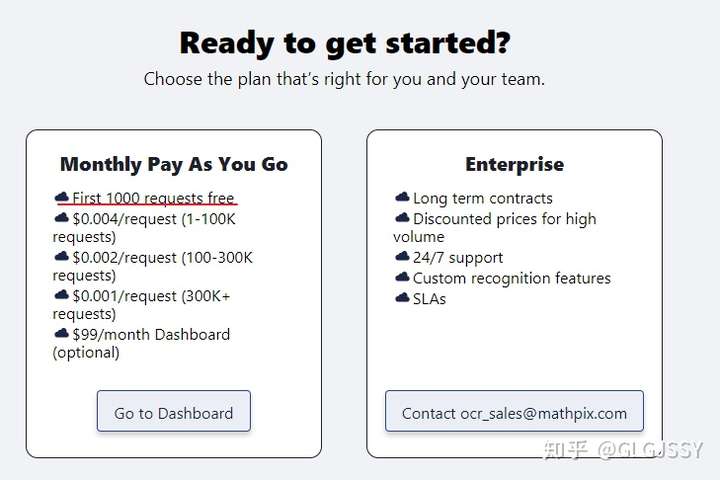
从它提供的OCR API来看,一个月可以免费使用1000次!在之后一直到10万次都是0.004美元(约合0.028元)一次。对个人使用者而言,1000次已经基本够了。
首先需要登录平台:MathpixOCR logindashboard.mathpix.com
登录之后需要输入信用卡信息,完成账号激活。
激活后,将会显示API的id和key:
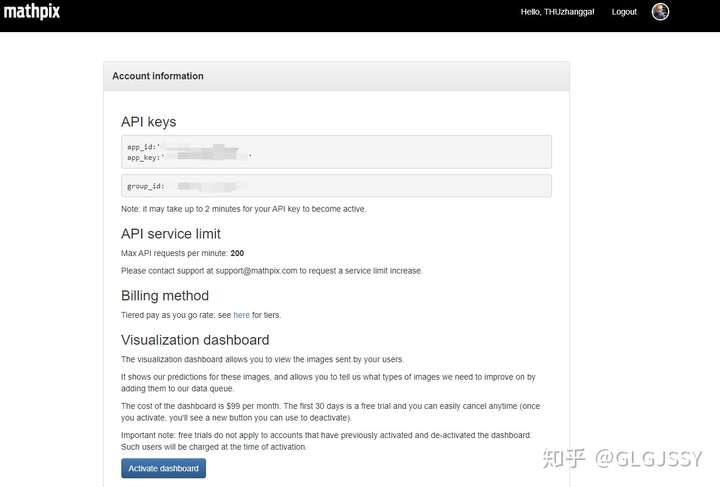
API官方文档:Mathpix API v3 Referencedocs.mathpix.com
Github上给出了具体示例:Mathpix/api-examplesgithub.com
以Python为例,只需要在mathpix.py中填写自己的id和key,再调用simple.py就能运行。从示例来看,它识别的是本地图片。我在它的基础上加入了识别剪贴板的代码,从而达成与Mathpix相似度为99%的使用体验。
import os
import base64
import requests
import json
from PIL import ImageGrab
#
# Common module for calling Mathpix OCR service from Python.
#
# N.B.: Set your credentials in environment variables APP_ID and APP_KEY,
# either once via setenv or on the command line as in
# APP_ID=my-id APP_KEY=my-key python3 simple.py
#
env = os.environ
default_headers = {
'app_id': env.get('APP_ID', '你的id'),
'app_key': env.get('APP_KEY', '你的key'),
'Content-type': 'application/json'
}
service = 'https://api.mathpix.com/v3/latex'
#
# Return the base64 encoding of an image with the given filename.
#
def image_uri(filename):
image_data = open(filename, "rb").read()
return "data:image/jpg;base64," + base64.b64encode(image_data).decode()
#
# Call the Mathpix service with the given arguments, headers, and timeout.
#
def latex(args, headers=default_headers, timeout=30):
r = requests.post(service,
data=json.dumps(args), headers=headers, timeout=timeout)
return json.loads(r.text)
def mathpix_clipboard(): # 识别剪贴板公式
im = ImageGrab.grabclipboard()
im.save('equa.png','PNG')
r = latex({
'src': image_uri("equa.png"),
'formats': ['latex_simplified']
})
print(r['latex_simplified'])
if __name__ == '__main__':
mathpix_clipboard()
PHP操作Excel
安装
composer require phpoffice/phpspreadsheet简单使用
use PhpOffice\PhpSpreadsheet\Spreadsheet;
use PhpOffice\PhpSpreadsheet\Writer\Xlsx;
$spreadsheet = new Spreadsheet();
for($i=1;$i<=3;$i++)
{
if($i > 1)
{
$sheet = $spreadsheet->createSheet();
}
$spreadsheet->setActiveSheetIndex($i-1);
$sheet = $spreadsheet->getActiveSheet();
$sheet->setTitle('sheet_sheet'.$i);
$sheet->setCellValue('A1', 'Hello World !'.$i);
}
$writer = new Xlsx($spreadsheet);
$writer->save('./public/hello world.xlsx');GridView直接更新数据,kartik\grid\EditableColumn用法 [ 2.0 版本 ]
本文转自:https://www.yiichina.com/tutorial/1110
<?php
use yii\helpers\Url;
use common\models\ProductCategory;
return [
[
'class' => 'kartik\grid\SerialColumn',
'width' => '30px',
],
[
//'class' => '\kartik\grid\DataColumn',
'attribute' => 'name',
'class' => '\kartik\grid\EditableColumn',
],
[
'class' => '\kartik\grid\DataColumn',
'attribute' => 'category.name',
],
[
'class' => '\kartik\grid\EditableColumn',
'attribute' => 'price',
],
'created_at:datetime',
[
'class' => 'kartik\grid\ActionColumn',
'dropdown' => false,
'vAlign' => 'middle',
'urlCreator' => function ($action, $model, $key, $index) {
return Url::to([$action, 'id' => $key]);
},
'header' => Yii::t('app', '操作'),
'viewOptions' => ['role' => 'modal-remote', 'title' => 'View', 'data-toggle' => 'tooltip'],
'updateOptions' => ['role' => 'modal-remote', 'title' => 'Update', 'data-toggle' => 'tooltip'],
'deleteOptions' => ['role' => 'modal-remote', 'title' => 'Delete',
'data-confirm' => false, 'data-method' => false,// for overide yii data api
'data-request-method' => 'post',
'data-toggle' => 'tooltip',
'data-confirm-title' => Yii::t('app', '操作确认'),
'data-confirm-message' => Yii::t('app', '你确定要删除这个选项吗?')],
],
];在控制器index方法里加上一段
/**
* Lists all Product models.
* @return mixed
*/
public function actionIndex()
{
$searchModel = new ProductSearch();
$dataProvider = $searchModel->search(Yii::$app->request->queryParams);
if ($this->isAjax && Yii::$app->request->post('hasEditable')) {
Yii::$app->response->format = Response::FORMAT_JSON;
$model = Product::findOne($this->post['editableKey']);
$out = ['output' => '', 'message' => ''];
$this->post[$model->formName()] = $this->post[$model->formName()][$this->post['editableIndex']];
if ($model->load($this->post)) {
// can save model or do something before saving model
if($model->save()) {
$output = '';
/*if (isset($this->post[$model->formName()]['price_cny'])) {
$output = Yii::$app->formatter->asDecimal($model->price, 2);
}*/
$out = ['output' => $output, 'message' => ''];
}else{
$out['message'] = $model->getErrors();
}
}else{
$out['message'] = $model->getErrors();
}
return $out;
}
return $this->render('index', [
'searchModel' => $searchModel,
'dataProvider' => $dataProvider,
]);
}如果需要做权限控制之类的,修改提交地址不想直接放在index方法,可以自定义提交地址,加上editableOptions参数即可
[
//'class' => '\kartik\grid\DataColumn',
'class' => '\kartik\grid\EditableColumn',
'attribute' => 'price',
'editableOptions'=> function ($model, $key, $index) {
return [
//'size'=>'sm',
'formOptions' => [
'method'=>'post',
'action' => ['editable']
]
];
}
],