使用TensorFlow模块时,弹出错误Your CPU supports instructions that this TensorFlow binary was not compiled to use: AVX AVX2
原因是下载TensorFlow的版本不支持cpu的AVX2编译。
可能是因为安装时使用的pip install tensorflow ,这样默认会下载X86_64的SIMD版本。
2.彻底解决,换成支持cpu用AVX2编译的TensorFlow版本。
首先,卸载原来版本的TensorFlow
pip uninstall tensorflow
完成后可以用pip list查看一下所有库,检查是否成功卸载。
然后去github下载正确的tf版本,Windows点这里下载。其他操作系统可以点这里找到对应的版本。
博主用的win10,python3.6,所以选择如下图:
对应的path在上边的找到对应的.whl下载即可。
然后安装:
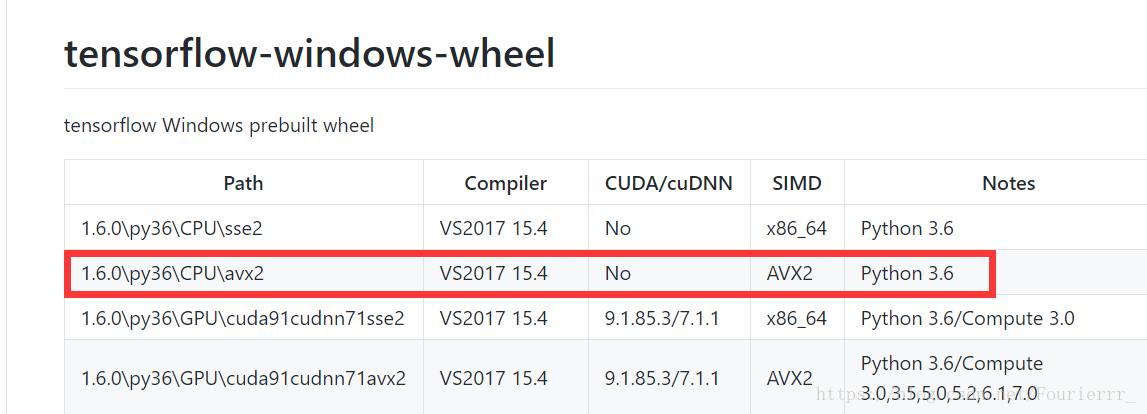
然后安装:
pip install tensorflow-1.6.0-cp36-cp36m-win_amd64.whl成功安装后,再次运行TensorFlow就不会报错啦~
