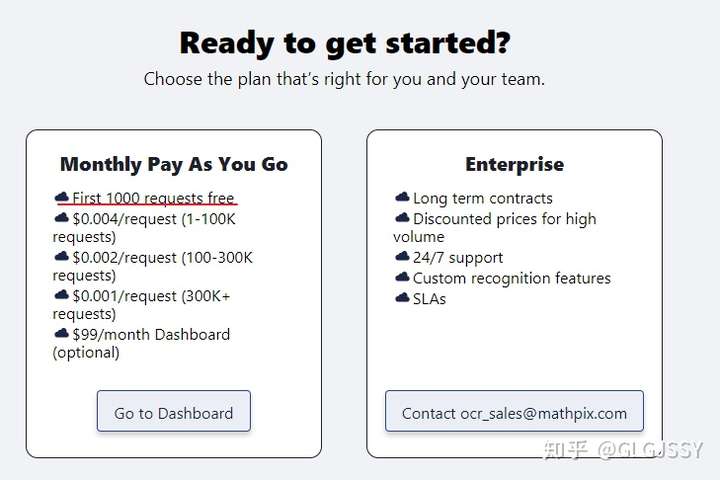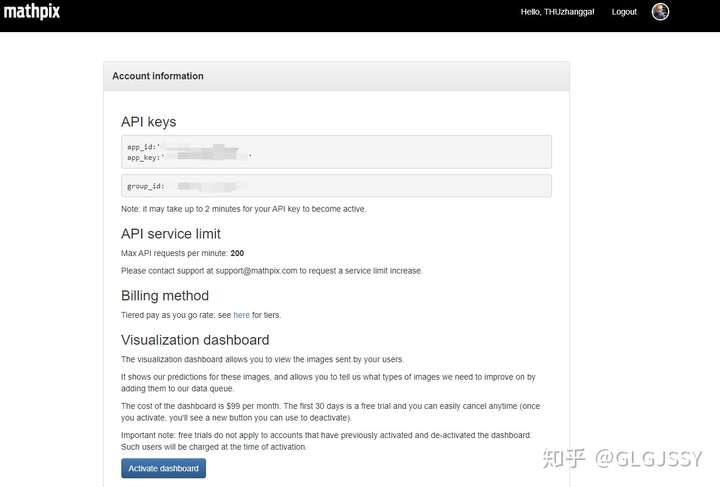一、composer安装phpWord
composer require phpoffice/phpword
传送门:https://packagist.org/packages/phpoffice/phpword
二、phpWord 读取 docx 文档(注意是docx格式,doc格式不行)
如果你的文件是doc格式,直接另存为一个docx就行了;如果你的doc文档较多,可以下一个批量转换工具:http://www.batchwork.com/en/doc2doc/download.htm
如果你还没配置自动加载,则先配置一下:
require ‘./vendor/autoload.php’;
加载文档:
$dir = str_replace('\', '/', DIR) . '/';
$source = $dir . 'test.docx';
$phpWord = \PhpOffice\PhpWord\IOFactory::load($source);
三、关键点
1)对齐方式:PhpOffice\PhpWord\Style\Paragraph -> getAlignment()
2)字体名称:\PhpOffice\PhpWord\Style\Font -> getName()
3)字体大小:\PhpOffice\PhpWord\Style\Font -> getSize()
4)是否加粗:\PhpOffice\PhpWord\Style\Font -> isBold()
5)读取图片:\PhpOffice\PhpWord\Element\Image -> getImageStringData()
6)ba64格式图片数据保存为图片:file_put_contents($imageSrc, base64_decode($imageData))
四、完整代码
require './vendor/autoload.php';
function docx2html($source)
{
$phpWord = \PhpOffice\PhpWord\IOFactory::load($source);
$html = '';
foreach ($phpWord->getSections() as $section) {
foreach ($section->getElements() as $ele1) {
$paragraphStyle = $ele1->getParagraphStyle();
if ($paragraphStyle) {
$html .= '
} else {
$html .= '
'; } if ($ele1 instanceof \PhpOffice\PhpWord\Element\TextRun) { foreach ($ele1->getElements() as $ele2) { if ($ele2 instanceof \PhpOffice\PhpWord\Element\Text) { $style = $ele2->getFontStyle(); $fontFamily = mb_convert_encoding($style->getName(), 'GBK', 'UTF-8'); $fontSize = $style->getSize(); $isBold = $style->isBold(); $styleString = ''; $fontFamily && $styleString .= "font-family:{$fontFamily};"; $fontSize && $styleString .= "font-size:{$fontSize}px;"; $isBold && $styleString .= "font-weight:bold;"; $html .= sprintf('%s', $styleString, mb_convert_encoding($ele2->getText(), 'GBK', 'UTF-8') ); } elseif ($ele2 instanceof \PhpOffice\PhpWord\Element\Image) { $imageSrc = 'images/' . md5($ele2->getSource()) . '.' . $ele2->getImageExtension(); $imageData = $ele2->getImageStringData(true); // $imageData = 'data:' . $ele2->getImageType() . ';base64,' . $imageData; file_put_contents($imageSrc, base64_decode($imageData)); $html .= ''; } } } $html .= '
';
}
}
return mb_convert_encoding($html, 'UTF-8', 'GBK');
}
$dir = str_replace('\', '/', DIR) . '/';
$source = $dir . 'test.docx';
echo docx2html($source);
五、补充
很明显,这是一个简陋的word读取示例,只读取了段落的对齐方式,文字的字体、大小、是否加粗及图片等信息,其他例如文字颜色、行高。。。等等信息都忽悠了。需要的话,请自行查看phpWord源码,看\PhpOffice\PhpWord\Style\xxx 和 \PhpOffice\PhpWord\Element\xxx 等类里有什么读取方法就可以了
六、2020-07-21 补充
可以用以下方法直接获取到完整的html
$phpWord = \PhpOffice\PhpWord\IOFactory::load('xxx.docx');
$xmlWriter = \PhpOffice\PhpWord\IOFactory::createWriter($phpWord, "HTML");
$html = $xmlWriter->getContent();
注:html内容里包含了head部分,如果只需要style和body的话,需要自己处理一下;然后图片是base64的,要保存的话,也需要自己处理一下
base64数据保存为图片请参考上面代码
如果只想获取body里的内容,可以参考 \PhpOffice\PhpWord\Writer\HTML\Part\Body 里的 write 方法
复制代码
$phpWord = \PhpOffice\PhpWord\IOFactory::load('xxxx.docx');
$htmlWriter = \PhpOffice\PhpWord\IOFactory::createWriter($phpWord, "HTML");
$content = '';
foreach ($phpWord->getSections() as $section) {
$writer = new \PhpOffice\PhpWord\Writer\HTML\Element\Container($htmlWriter, $section);
$content .= $writer->write();
}
echo $content;exit;
图片的处理的话,暂时没有好办法能在不修改源码的情况下处理好,改源码的话,相关代码在 \PhpOffice\PhpWord\Writer\HTML\Element\Image 里
public function write()
{
if (!$this->element instanceof ImageElement) {
return '';
}
$content = '';
$imageData = $this->element->getImageStringData(true);
if ($imageData !== null) {
$styleWriter = new ImageStyleWriter($this->element->getStyle());
$style = $styleWriter->write();
// $imageData = 'data:' . $this->element->getImageType() . ';base64,' . $imageData;
$imageSrc = 'images/' . md5($this->element->getSource()) . '.' . $this->element->getImageExtension();
// 这里可以自己处理,上传oss之类的
file_put_contents($imageSrc, base64_decode($imageData));
$content .= $this->writeOpening(); $content .= "<img border=\"0\" style=\"{$style}\" src=\"{$imageSrc}\"/>"; $content .= $this->writeClosing(); } return $content;
}