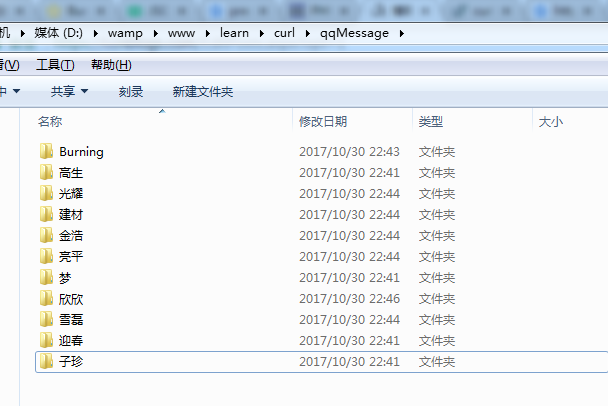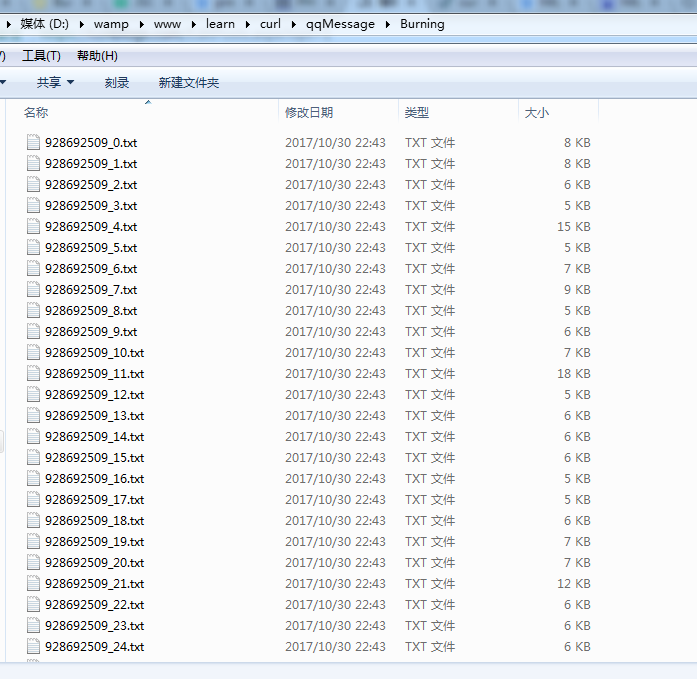本文实例总结了PHP实现二维数组(或多维数组)转换成一维数组的常见方法。分享给大家供大家参考,具体如下:
假设有下面一个二维数组:
$user = array(
'0' => array('id' => 100, 'username' => 'a1'),
'1' => array('id' => 101, 'username' => 'a2'),
'2' => array('id' => 102, 'username' => 'a3'),
'3' => array('id' => 103, 'username' => 'a4'),
'4' => array('id' => 104, 'username' => 'a5'),
);
现在要转换成一维数组,有两种情况:
一种是将指定列转换成一维数组,这在另一篇文章有总结:PHP提取多维数组指定一列的方法总结。
现在我们重点讲第二种情况,就是把所有的值都转换成一维数组,而且键值相同不会被覆盖,转换后的一维数组是这样的:
$result = array(100, 'a1', 101, 'a2', 102, 'a3', 103, 'a4', 104, 'a5');
主要有下面几个方法。
1 array_reduce函数法
用array_reduce()函数是较为快捷的方法:?
$result = array_reduce($user, function ($result, $value) {
return array_merge($result, array_values($value));
}, array())
因为array_merge函数会把相同字符串键名的数组覆盖合并,所以必须先用array_value取出值后再合并。
如果第二维是数字键名,如:
$user = array(
'a' => array(100, 'a1'),
'b' => array(101, 'a2'),
'c' => array(102, 'a3'),
'd' => array(103, 'a4'),
'e' => array(104, 'a5'),
);
那么直接这样就可以了:
$result = array_reduce($user, 'array_merge', array())
2 array_walk_recursive函数法
用array_walk_recursive()函数就非常灵活,可以把任意维度的数组转换成一维数组。
$result = [];
array_walk_recursive($user, function($value) use (&$result) {
array_push($result, $value);
});
例如,下面这个多维数组:
$user4 = array(
'a' => array(100, 'a1'),
'b' => array(101, 'a2'),
'c' => array(
'd' => array(102, 'a3'),
'e' => array(103, 'a4'),
),
);
用这个方法后就变成:
$result = array(100, 'a1', 101, 'a2', 102, 'a3', 103, 'a4');
3 array_map函数法
用array_map和array_reduce函数的方法类似,如下:
$result = [];
array_map(function ($value) use (&$result) {
$result = array_merge($result, array_values($value));
}, $user);
只是需要多声明一个空的$result数组。
另外,也可以用array_walk的方法,和foreach循环的方法,原理和上面一样。