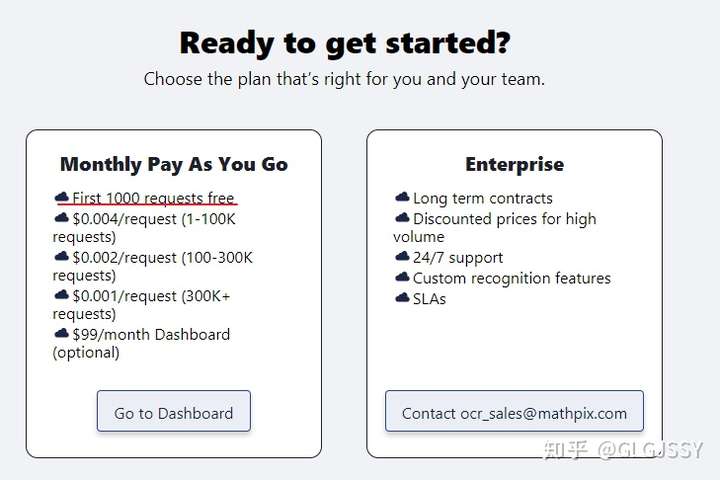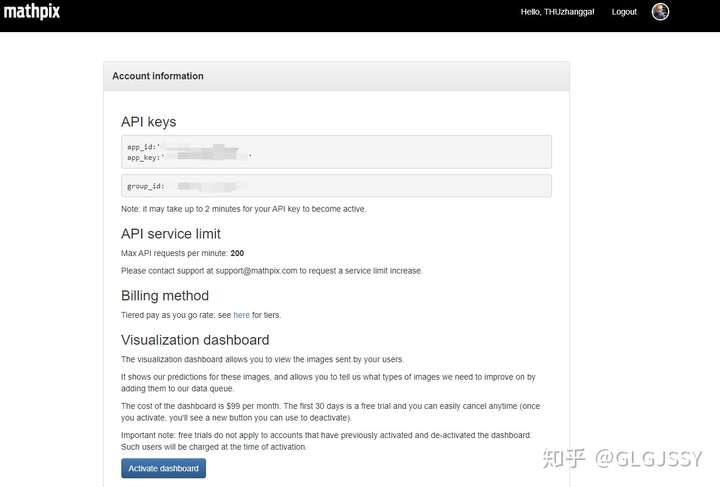本文转自:https://blog.csdn.net/weixin_29130369/article/details/111922231?utm_medium=distribute.pc_relevant.none-task-blog-baidujs_title-2&spm=1001.2101.3001.4242
前面谈过session相关配置,在开发的时候,常需要跨域共用session的是登录模块,我相信很多开发的朋友的都遇到过,只需要一个地方登录,相关联的网站也是处于登录状态。两种情况:一种9streets.cn和a.9streets.cn之间,另一种是a.com b.com之间,这几天总结了一下处理方法。
无论是一二级域名,和不同域名下的跨域,无非要达到两点:
客户端访问同一个sessionId,
所有域名对应的服务器访问的session的数据的位置必须一致。
1.访问共同的sessionId主要是通过把当前的sessionId写进cookie里面
cookie在不同域名下是不能访问的,我们需要在访问在后台设置用户在登录的时候,把需要共用的登录信息的域名,如果是在1,2级域名下,直接把cookie设置为所属主域名,例如:
setcookie(“session_id”,session_id(),time()+3600*24*365*10,”/”,”.a.com”);
也许你会问:如果是在不同的域名呢?采用P3P技术简单解决,实现原理,在访问网站x.com的时候,y.com程序触发y.com文件的写入sessionid值,sessionid值便可以获取,然后把seesion值存入数据库,取相同的sessionid值便可。这就要求y.com里面的程序文件必需能跨域访问,默认情况下,浏览器是不能跨域设置cookie的,加上p3p头后才行。在对应php文件加上:header(‘P3P: CP=”CURa ADMa DEVa PSAo PSDo OUR BUS UNI PUR INT DEM STA PRE COM NAV OTC NOI DSP COR”‘);
2.session数据存储位置一致的实现方法
session该数据默认情况下是存放在服务器的tmp文件下的,是以文件形式存在,而非存储在服务器的内存中,在这里我们得修改为所有域下都能访问的方式。网上介绍了数据库存储,文件形式存储,内存存储, 如果用数据库存储session数据,网站的访问量很大的话,SESSION 的读写会频繁地对数据库进行操作,效率就会明显降低,可以考虑存在内存服务器来实现,下面的session.rar里面介绍的是数据库存session的实例。
在yii2下 处理这中问题,根据网上搜到的教程 终配置成功教程如下:
$host = explode('.', $_SERVER["HTTP_HOST"]);
if (count($host) > 2) {
define('DOMAIN', $host[1] . '.' . $host[2]);
} else {
define('DOMAIN', $host[0] . '.' . $host[1]);
}
define('DOMAIN_HOME', 'www.' . DOMAIN);
define('DOMAIN_USER_CENTER', 'man.' . DOMAIN);
define('DOMAIN_API', 'api.' . DOMAIN);
define('DOMAIN_EMAIL', 'mail.' . DOMAIN);
define('DOMAIN_LOGIN', 'login.' . DOMAIN);
define('DOMAIN_IMG', 'img.' . DOMAIN);然后配置User 和 Session:
'user' => [
'enableAutoLogin' => true,
'identityCookie' => ['name' => '_identity', 'httpOnly' => true, 'domain' => '.' . DOMAIN],
],
'session' => [
'cookieParams' => ['domain' => '.' . DOMAIN, 'lifetime' => 0],
'timeout' => 3600,
],这里在配置项的user和session里 我把domain写死了例如:’domain’=>’.baidu.com’,这样就不用判断了.
以上就是本文的全部内容,希望对大家的学习有所帮助,也希望大家多多支持脚本之家。